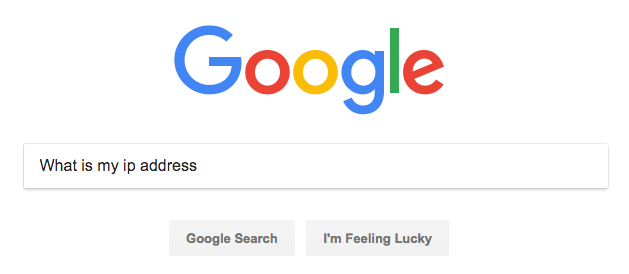Common Terminology Explained
Fiber Optic Cable
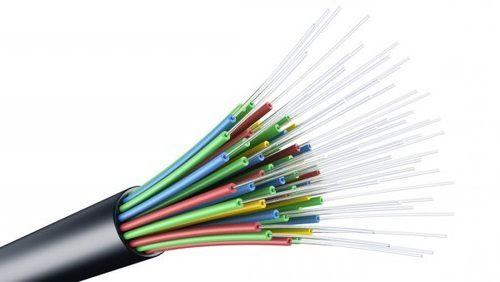
Fiber is the most advanced telecommunications technology available, providing lightning-fast download and upload speeds. Ashland’s Fiber Network consists of 40 miles of fiber optic cable and 119 miles of coaxial cable. Fiber-optic cables carry information between two places using entirely optical (light-based) technology. An Optical fiber is a flexible, transparent fiber made of high-quality glass (silica) or plastic, slightly thicker than a human hair. It either functions as a waveguide or light pipe that transmits light between two ends of the fiber or fiber cable. Optical fibers are widely used in fiber-optic communications, which permits transmission over longer distances and at higher bandwidths (data rates) than other forms of communication
Coaxial Cable

Coaxial cable is a transition line that consists of a tube of electrically conducting material surrounding a central conductor held in place by insulators. Its applications include feedlines connecting radio transmitters and receivers with their antennas, computer network (Internet) connections, digital audio (S/PDIF), and distributing cable television signals.
ISP
ISP is short for Internet Service Provider. You can either purchase internet directly through Ashland Fiber Network, or through one of our partner ISPs. Regardless of who you choose as your service provider, you are still connected to the same network.
Cable Modem

A cable modem is a hardware device that allows your computer to communicate with an Internet service provider over a landline connection. It converts an analog signal to a digital signal for the purpose of granting access to broadband Internet. Most cable modems will work fine on the Ashland Fiber Network. However, we highly recommend purchasing a cable modem that is on our authorized list. To avoid compatibility or connectivity issues we recommend using DOCSIS 3.0 modems that support a minimum of 8 channel bonding but preferably support 16 channel bonding.
The following cable modems are compatible with the AFN infrastructure:
* SMC D3CM1604, D3CM1604V, or D3G1604W (all support 16 channel bonding).
* Motorola SB6xxx or SBG6xxx. The SB6183 and SB6190 support 16 channel bonding.
* Arris CM820.
Wireless Router

If you want to access the internet wirelessly, then you will need a router. It is very difficult to know which router will perform best in your house as there are many environmental factors that can hinder the wireless signal. The "tri-band" is a high-end router which means it supports 802.11ac and is only found in newer devices.
The following routers may work for your network:
*NETGEAR Nighthawk R7000-100NAS Dual Band Wireless and Ethernet Router
*NETGEAR Nighthawk AC2300 Smart Wi-Fi Router MU-MIMO Dual Band Gigabit (R7000P)
*NETGEAR Nighthawk X6 AC3200 Tri-Band Wi-Fi Router
Wi-Fi
A facility or device that allows computers, smartphones, or other devices to connect to the Internet or communicate with one another wirelessly within a particular area.
Upload & Download Speeds
Upload speed refers to how quickly your computer can transfer data to the internet. It is expressed in Megabytes per Second (Mbps). If you are sending an email or posting a picture to Facebook, you are uploading data. If you are streaming a movie or just surfing the web, then you are downloading data.
IP Address
Your IP address is the numerical identification of your computer network. If you ever need to know your IP address, you can ask your internet service provider or ask Google what it is.